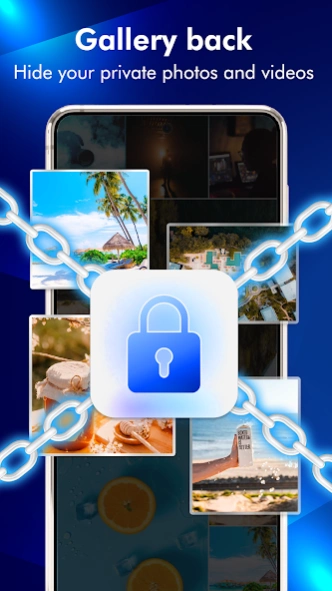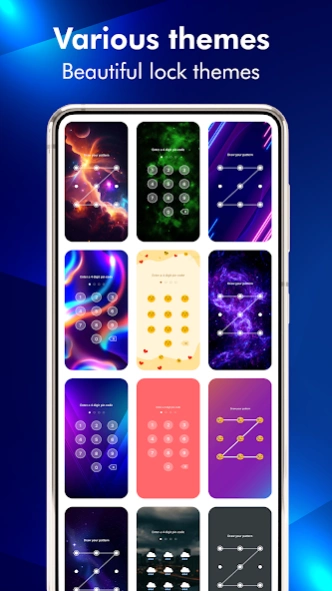App Lock - Lock Apps 1.1.1
Free Version
Publisher Description
App Lock - Lock Apps - Secure apps, protect privacy with AppLock
📱 AppLock - Protect Your Privacy and Secure Your Apps! 🔒🔐
🔒 Are you concerned about the privacy of your personal data and sensitive apps on your Android device? Look no further! AppLock is here to provide you with the ultimate privacy protection and app security solution.
🔐 With AppLock, you can secure your apps, photos, videos, messages, and more with ease. Set up a strong and personalized lock screen using a PIN, password, or fingerprint, ensuring that only you have access to your private information.
📸 Capture Intruders with the Intruder Selfie feature! 📸
😱 Worried about someone trying to snoop around your phone? AppLock has got you covered! If someone enters the wrong password, AppLock will automatically capture their photo using the Intruder Selfie feature. Keep an eye on those who dare to invade your privacy!
🌈 Customize Your Lock Screen with Stylish Themes! 🎨
Express your personal style with AppLock's vibrant and stylish themes. Choose from a wide range of beautifully designed lock screen themes to match your mood and make your app locking experience even more enjoyable. Let your lock screen reflect your unique personality!
🔒 Secure and Hide Your Personal Media with the Vault! 📷🔐
AppLock's Vault feature allows you to hide and protect your sensitive photos, videos, files, and audio. Keep your private media away from prying eyes and ensure your personal moments stay truly private.
🔒 Private Browser for Secure and Anonymous Browsing! 🌐
Protect your online privacy with AppLock's built-in private browser. Browse the web without leaving a trace, ensuring that your browsing history, cookies, and personal information remain confidential. Enjoy the freedom of anonymous browsing without worrying about your digital footprint.
⚙️ App Management Made Easy! 📁
In addition to app locking, AppLock offers convenient app management features. Easily uninstall unnecessary apps, disable notifications, and take control of your device's app ecosystem. Stay organized and keep your device clutter-free with AppLock's intuitive app management tools.
✨ Why Choose AppLock? ✨
Safeguard your privacy with robust app locking and encryption.
Protect your personal photos, videos, messages, and more from prying eyes.
Capture intruders with the Intruder Selfie feature.
Enjoy a personalized and stylish lock screen experience.
Browse the web securely and anonymously with the private browser.
Easily manage your apps and maintain device organization.
Download AppLock now and take control of your privacy and app security like never before! 🔒✨
🔐 Protect Your Apps. Secure Your Privacy. Choose AppLock! 🔒🔐
About App Lock - Lock Apps
App Lock - Lock Apps is a free app for Android published in the System Maintenance list of apps, part of System Utilities.
The company that develops App Lock - Lock Apps is Security Lab.. The latest version released by its developer is 1.1.1.
To install App Lock - Lock Apps on your Android device, just click the green Continue To App button above to start the installation process. The app is listed on our website since 2023-12-06 and was downloaded 2 times. We have already checked if the download link is safe, however for your own protection we recommend that you scan the downloaded app with your antivirus. Your antivirus may detect the App Lock - Lock Apps as malware as malware if the download link to com.lock.app.vault is broken.
How to install App Lock - Lock Apps on your Android device:
- Click on the Continue To App button on our website. This will redirect you to Google Play.
- Once the App Lock - Lock Apps is shown in the Google Play listing of your Android device, you can start its download and installation. Tap on the Install button located below the search bar and to the right of the app icon.
- A pop-up window with the permissions required by App Lock - Lock Apps will be shown. Click on Accept to continue the process.
- App Lock - Lock Apps will be downloaded onto your device, displaying a progress. Once the download completes, the installation will start and you'll get a notification after the installation is finished.